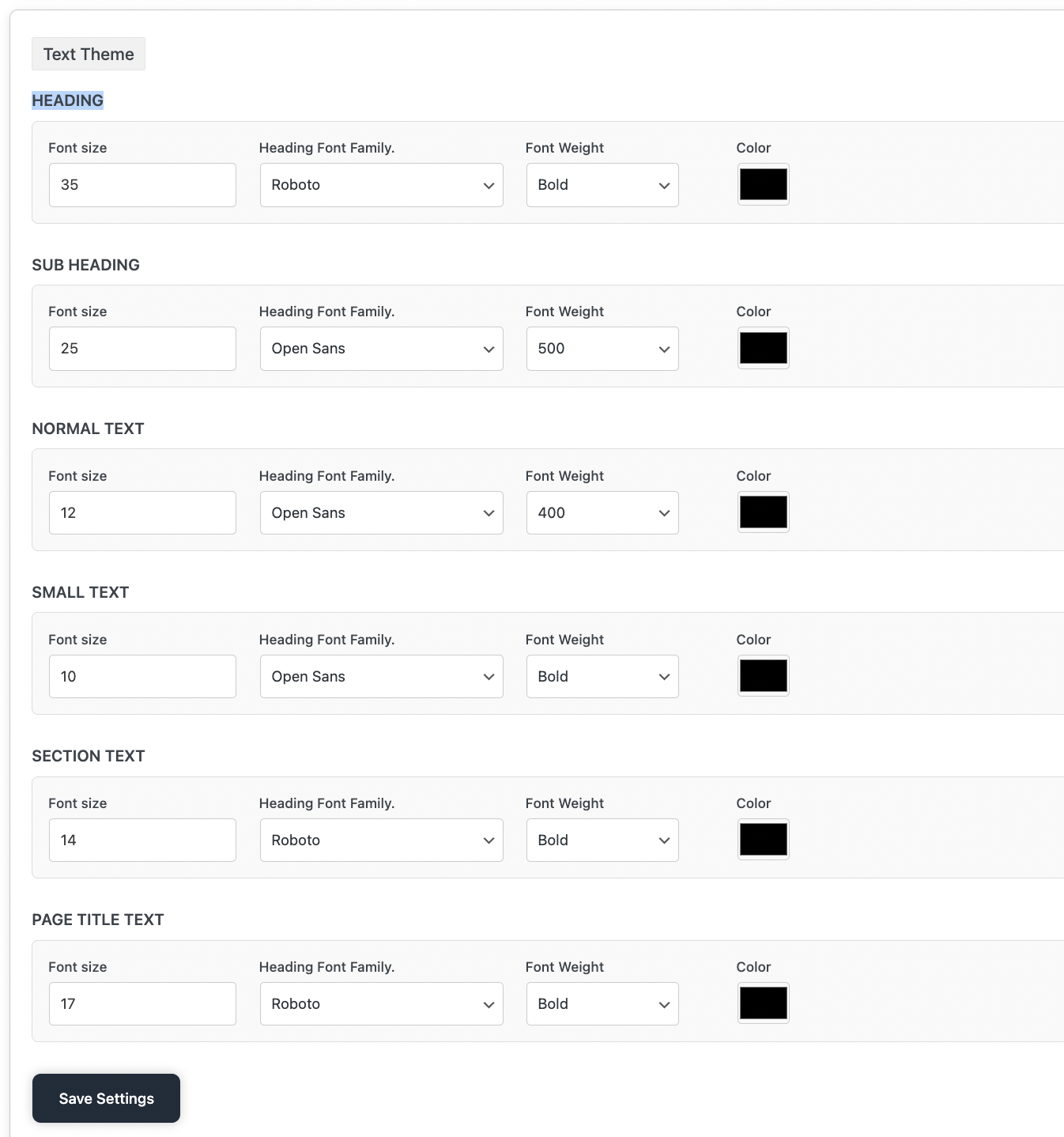
What is it?
Menu: Woo2App >> Theme
Woo2App provides a flexible Text Theme system that lets you define the typography style used throughout your mobile app. Each text theme setting includes the following four customizable options:
- Font Size – Set the text size in pixels or points.
- Font Family – Choose from the fonts you’ve registered (Google Fonts or Custom Fonts).
- Font Weight – Select the thickness (e.g., regular, medium, bold).
- Color – Choose the text color using a color picker or HEX code.
These settings act as global defaults and ensure consistency across different parts of your app. You can override them while designing specific pages if needed.
Available Text Theme Styles:
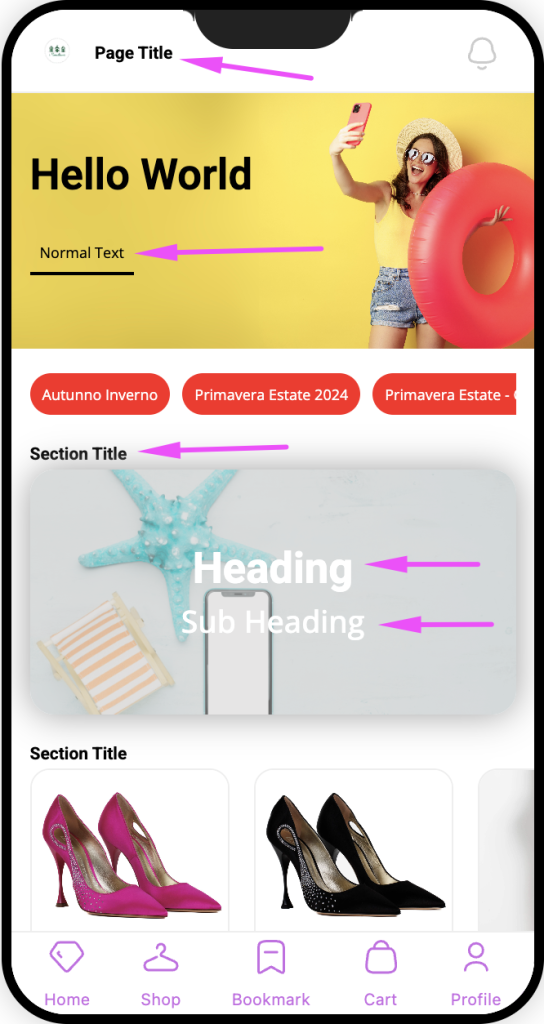
Heading
- Used as the default style for headings when designing a page.
- Can be customized or overridden per element.
Sub Heading
- Used as the default style for subheadings on app pages.
- Can be changed when designing a specific component.
Normal Text
- Acts as the default body text style for most content areas.
- Can be overridden for specific paragraphs or text blocks.
Small Text
- Default for smaller annotations or labels.
- Ideal for footnotes, disclaimers, or subtle UI text.
Section Text
- Used as the default style for section titles in page layouts.
Page Title Text
- This style applies to page titles across system pages like Cart, Checkout, My Account, etc.
These global text themes help you create a cohesive and branded look for your app with minimal effort. Any changes made to these settings will instantly reflect across all pages using the default styles.